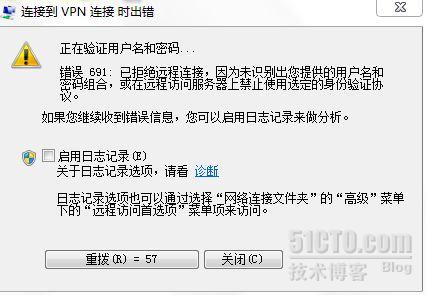【VPN系列九】PPTP 用户拨号引发的路由器权限问题及处理方法
2012-05-16 21:54:36 来源:WEB开发网核心提示: 今天做pptp测试,开头比较顺利,【VPN系列九】PPTP 用户拨号引发的路由器权限问题及处理方法,之后开始进行最终用户测试,出现故障看图: 接着就开始找问题
今天做pptp测试,开头比较顺利,之后开始进行最终用户测试,出现故障
看图:
接着就开始找问题,看配置:
server#show run Building configuration... Current configuration : 1668 bytes ! ! Last configuration change at 17:09:46 UTC Wed May 16 2012 upgrade fpd auto version 15.1 service timestamps debug datetime msec service timestamps log datetime msec no service password-encryption ! hostname server ! boot-start-marker boot-end-marker ! enable secret 5 $1$I9G8$C3lOYoEc6oxVnwzSEu.Iu1 ! aaa new-model ! aaa authentication login login local aaa authentication ppp default local ! aaa session-id common ! ip source-route ip cef ! no ip domain lookup no ipv6 cef ! multilink bundle-name authenticated vpdn enable ! vpdn-group 1 ! Default PPTP VPDN group accept-dialin protocol pptp virtual-template 1 l2tp tunnel timeout no-session 15 ! crypto pki token default removal timeout 0 ! username pptp password 0 123456 ! redundancy ! interface Loopback0 ip address 172.18.100.1 255.255.255.0 ! interface FastEthernet0/0 ip address 172.18.10.1 255.255.255.0 duplex auto speed auto ! interface FastEthernet0/1 no ip address shutdown duplex auto speed auto ! interface Virtual-Template1 ip unnumbered FastEthernet0/0 peer default ip address pool pptp.pool ppp authentication chap pap ! ip local pool pptp.pool 172.18.10.100 172.18.10.200 ip forward-protocol nd ip http server no ip http secure-server ! ip route 0.0.0.0 0.0.0.0 172.18.10.2 ! control-plane ! mgcp profile default ! gatekeeper shutdown ! line con 0 exec-timeout 0 0 logging synchronous login authentication login stopbits 1 line aux 0 login authentication login stopbits 1 line vty 0 4 login authentication login transport input all ! end
更多精彩
赞助商链接