Jquery.Score评分插件
2012-05-21 11:06:14 来源:WEB开发网核心提示: JS<script language="javascript" src="js/jquery-1-7-2.js"></script><script language="javascript" src="js/jque
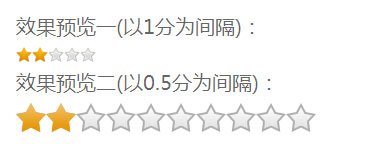
JS
<script language="javascript" src="js/jquery-1-7-2.js"></script>
<script language="javascript" src="js/jquery.Score.js"></script>
<script type="text/javascript">
$(function(){
$("#scoreBox > #maskBox").Score({
triggerType:"click",//鼠标触发方式
visible:1,//显示方式 1:显示完整节点,2:一个分两个节点s显示
showBranch:5,//分数
icoBefore:"images/30-30-off.png",//灰色的图片地址
icoAfter:"images/30-30-on.png", //彩色的图片地址
layerBefore:"#scoreBox",//Doems的最大层
bgBox:"#starBg",//背景显示的层
inputCls:"#scoreValue",//文本域对象
showWidth:30, //子元素宽度
showHeight:30 //子元素高度
});
})
</script>
CSS
<style>
.scoreBox{ width:0px; height:10px; position:relative;}
.starBg{ width:0px; height:10px; position:relative; z-index:1; }
.maskBox{display:block; width:50px; height:10px; overflow:hidden; position:absolute; z-index:2; top:0px; left:0px; padding:0px; margin:0px;}
.maskBox li{display:block;width:5px; height:10px; overflow:hidden; float:left; cursor:pointer;}
</style>
HTML
<div class="scoreBox" id="scoreBox">
<ul class='maskBox' id='maskBox'></ul>
<div class="starBg" id="starBg"></div>
<input type="hidden" id="scoreValue" value="2" />
</div>
- ››jquery .ajax方法 异步表单,接收服务器返回的数据...
- ››jquery 添加\删除 cookie
- ››jquery 正则表达式判断是否为正确邮箱格式
- ››jQuery EasyUI 数字框(NumberBox)用法
- ››JQuery中对option的添加、删除、取值
- ››JQuery实现下拉,单选,复选三大控件方法,
- ››jquery实现判断输入文字个数的代码
- ››jQuery bxCarousel实现图片滚动切换效果
- ››jQuery弹性滑动导航菜单
- ››jquery实现全选反选功能
- ››jQuery 屏蔽单个元素使用户无法点击
- ››jquery做复选框的全选、全部选、反选更加简单
更多精彩
赞助商链接


 点击下载此文件
点击下载此文件







